The Saga of My Laptop
Buying a first generation device right after its release has its rewards—and risks. Here is my story of everything I’ve experienced so far with my Retina MacBook Pro.
Before I say anything else, I want this to be clear: The first generation Retina MacBook Pro is amazing. Its performance has far exceeded my expectations, especially having come from a 5 year old MacBook. I can definitely see this thing as my main machine for another 2-3 years, at least.
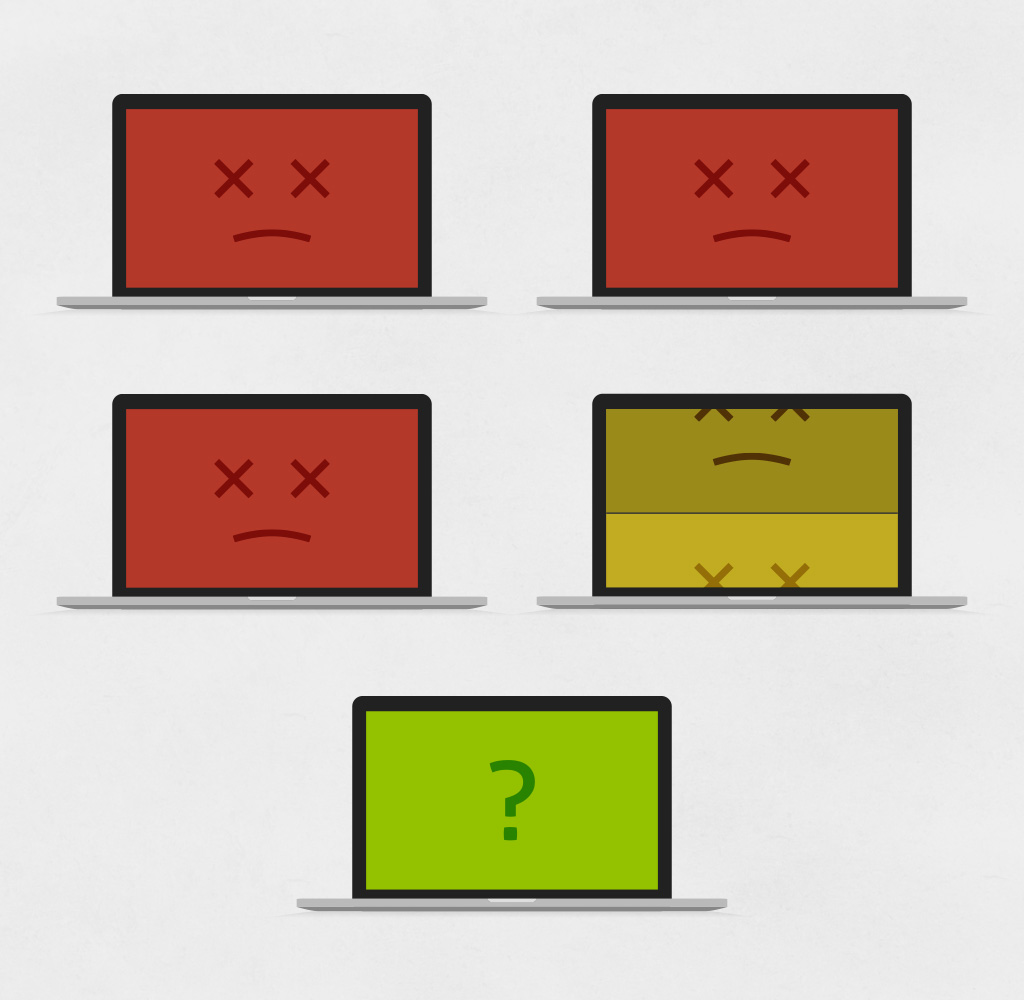
First impressions
This laptop is the first electronic device I’ve had that I could consider “new.” All of the computers I had before it were at least a few years old or put together by myself, so it was an exciting to finally have something at the cutting edge. Needless to say, I was very excited to have something that could take everything I threw at it without throwing down a single waiting cursor.
Unfortunately, after a few weeks of using it I started to notice a problem. When moving a window around the screen, a ghost image of the window would be left behind. After doing a quick Google search I found out that this problem was something that was affecting other Retina MacBook Pros. Here’s what it looked like after having a window set in the same spot for about a minute:
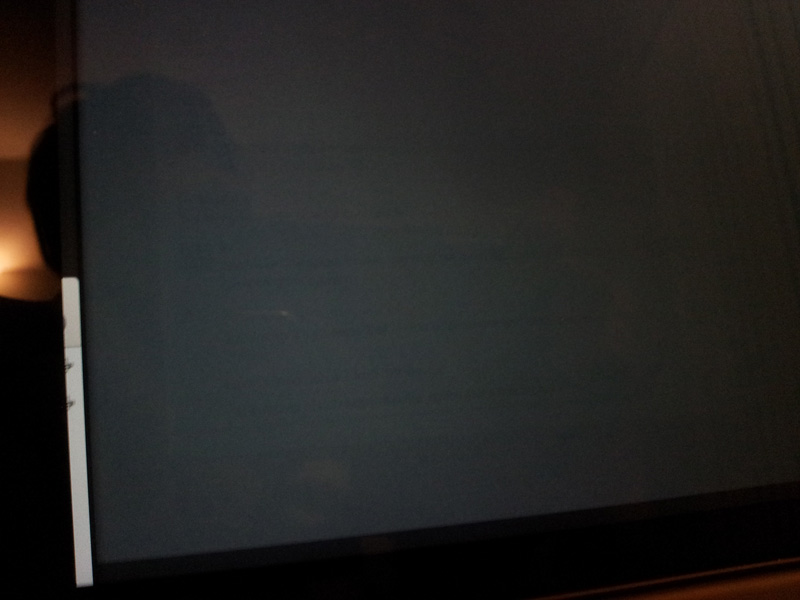
It’s faint, I know. And you might say it doesn’t look like a big deal. But, imagine that all the time, over everything you do. Working in Photoshop for a bit? Those control panels are now practically burnt into your screen (like they were for me). Writing a paper while tabbing back and forth between Word and your web browser? You now see stuff from the browser on top of what you’re trying to write. I guess that could be handy, but I don’t consider it a feature!
Apple fixes everything for free, unless they decide it’s not a problem
After reading some online success stories of other people getting their faulty screens replaced, I set up a meeting at my local Apple store. I went in, explained my problem, and had my computer swapped out for a brand new one straight from the box.
I left the store with laptop #2 and headed home to transfer over all of my backed up files. That night, while copying files over onto my second brand new laptop, I realized it had the exact same problem. On this screen, the image retention was even worse than the first. Upset and frustrated, I scheduled another meeting at the local Apple store for the very next day.
I arrived at the Apple store, explained my problem to the guy behind the genius bar, and within about five minutes I walked out with laptop #3. I went home, opened it up, and instantly noticed the screen had a very noticeable yellow tint. It was weird, but I told myself I’d get used to it. There were no signs of image retention.
Fast forward a few weeks…
After getting used to the yellow tint, I began to notice the image retention again. Ugh. I felt bad about bothering my local store again, so I scheduled a new appointment at an Apple store in Chicago.
After explaining my problems to the guy behind the genius bar, I could tell something was different. He asked to see my laptop so he could perform a few tests on it in the back of the store. About 10 minutes later he came out. This is what he said to me:
“This is normal, expected behavior. Use a screensaver if it bothers you.” — Apple genius guy
Hearing this was upsetting. Hoping for the best, I asked to speak with a manager. The manager came around and said that what I was experiencing was expected behavior for all Retina MacBook Pros, and that they did not see it as an issue. Crap.
After the manager left, I talked with the first guy for a bit. He told me that he knew the image retention was a problem, but there was nothing (in the official sense) that he could do to help me. He even said it was the single reason why he wouldn’t buy one himself. I left the store feeling defeated.
Finality (maybe)
In the days after that frustrating time at the store, I tried to be positive and make the best of it. I knew what I was getting into when buying a new piece of technology. The image retention didn’t make the screen unusable. Even still, after a few more weeks I decided to try my luck again at the local Apple store.
Like the previous two visits to that same store, I was in and out within about five minutes with a shiny, brand new laptop #4. I took it home and?there were no signs of image retention! Finally, after about two months I had a laptop that worked.
A whole new world (of problems)
Or so I thought. The laptop worked flawlessly for about a month. As I said in the beginning, this laptop’s performance is incredible.
After about a month or so, however, I started to notice a problem where the screen would flicker. It happened in an instant, and for a while I thought I was just seeing things. Sometimes it would happen a few times in a day, but other days it wouldn’t happen at all. Here’s what it looked like during a particularly “bad” attack:
It got to the point where, on bad nights, the screen would do this about once every five seconds. Hardly ideal when trying to get work done (or surf the internet for cool pictures of sloths). After a few weeks with no signs of it stopping, I scheduled yet another visit to the local Apple store.
After explaining my problem, and sharing with him my fear of getting a replacement computer with a bad screen and being stuck with it, the genius I talked to was very understanding. Him and I actually talked about the manufacturing process, the two main screens used in the laptop, and what Apple is doing about it (not much). He ordered a new logic board and display cable and said I’d get a call when the parts came in. One worry we had was that the problem was with the screen. If it was, then it would need to be replaced, and the odds of getting a screen with image retention were about 50/50.
A few days later the parts came in and I dropped my laptop off for repair. Two days later I got a call: They were able to locate the source of the issue in the logic board, and they replaced it no problem. Yay! Although the entire logic board was replaced, the casing and screen were not, so I like to call this laptop #4.5.
After picking it up, the guys at the local Apple store jokingly told me they hoped to not see me again anytime soon. Yeah, me neither.
That’s my story (so far)
Would I do it again? Probably, if I knew it would get fixed eventually. Although having the latest technology has been fun, it’s also been extremely frustrating at times.
If you were keeping track, Apple has now completely replaced my first generation rMBP three times and replaced the logic board once. Is this normal for first generation devices? I hope so. Otherwise, it seems like Apple’s quality control has really gone down the drain.